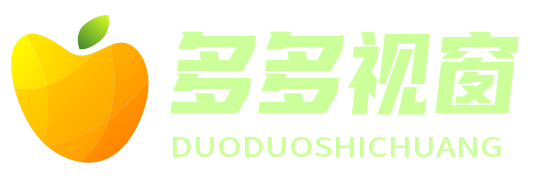编程的if语句怎么用
```html
Using If Statements in Programming
An "if statement" is a fundamental control structure in programming that allows the execution of certain code based on whether a specified condition evaluates to true or false. It helps in making decisions and branching the flow of a program accordingly.
In most programming languages, the syntax of an if statement looks like this:
if (condition) {
// code to be executed if condition is true
}
If the condition inside the parentheses evaluates to true, the code block within the curly braces will be executed. Otherwise, it will be skipped.
Let's consider a simple example in JavaScript:
var x = 10;
if (x > 5) {
console.log("x is greater than 5");
}
In this example, the condition x > 5 evaluates to true since the value of x is 10. Therefore, the message "x is greater than 5" will be printed to the console.
Often, you may want to provide an alternative action if the condition is false. This can be achieved using the else statement:
if (condition) {
// code to be executed if condition is true
} else {
// code to be executed if condition is false
}
If you have multiple conditions to check, you can use the else if statement:
if (condition1) {
// code to be executed if condition1 is true
} else if (condition2) {
// code to be executed if condition2 is true
} else {
// code to be executed if none of the above conditions are true
}
Let's modify our previous example to include an else statement:
var x = 3;
if (x > 5) {
console.log("x is greater than 5");
} else {

console.log("x is not greater than 5");
}
Since the value of x is 3, which is not greater than 5, the message "x is not greater than 5" will be printed.
Using if statements allows programmers to create dynamic and flexible code that can respond to different conditions. Understanding how to structure and use if statements is essential for writing effective and efficient programs.