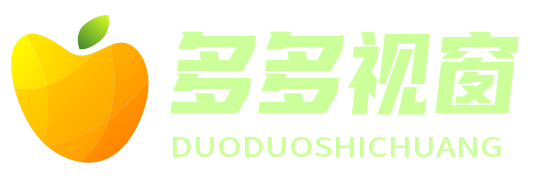phyon编程
嘉俊
阅读:1044
2024-05-06 07:25:11
评论:0
利用Phaser创建游戏的编程实例
Phaser是一个强大的HTML5游戏开发框架,它使开发人员能够快速、简单地创建2D游戏。在这个编程实例中,我们将创建一个简单的平台跳跃游戏,以展示Phaser的基本用法。
步骤1:设置环境
确保你已经安装了Node.js和npm。创建一个新的目录并初始化npm:
```bash
mkdir phasergame
cd phasergame
npm init y
```
安装Phaser:
```bash
npm install phaser@3.55.2
```
步骤2:创建游戏场景
在项目目录中,创建一个名为`index.html`的文件,并添加以下内容:
```html