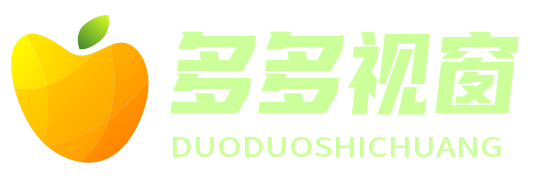kaminarimha
Kaminari: Enhancing Your Ruby on Rails Application with LightningFast Pagination
Kaminari is a powerful Ruby gem that provides seamless and efficient pagination for Ruby on Rails applications. Pagination is a crucial feature for web applications, as it allows for the presentation of large datasets in a userfriendly and easily navigable manner. In this article, we will explore the benefits of using Kaminari and provide a stepbystep guide on how to integrate it into your Ruby on Rails application.
Why Use Kaminari?
1.
Performance
: Kaminari offers lightningfast performance when it comes to paginating large datasets. It efficiently handles the retrieval and display of paginated records, ensuring a smooth user experience.2.
Customization
: Kaminari provides a high level of customization, allowing developers to tailor the pagination component to fit their specific application needs. This includes customizing the look and feel, as well as the behavior of the pagination links.3.
Integration
: Kaminari seamlessly integrates with popular ORMs (ObjectRelational Mapping) in the Ruby on Rails ecosystem, such as ActiveRecord and Mongoid. This makes it easy to use Kaminari with a wide range of database models.Getting Started with Kaminari
To get started with Kaminari, follow these steps:
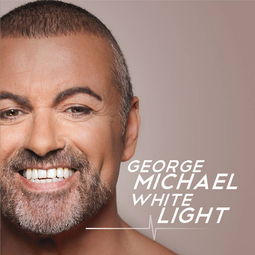
1.
Installing the Gem
: Add the Kaminari gem to your `Gemfile`:```ruby
gem 'kaminari'
```
Then, run `bundle install` to install the gem.
2.
Configuring Your Model
: In your model (e.g., `app/models/post.rb`), include the `Kaminari::ConfigurationMethods` module and specify the default number of items per page:```ruby
class Post < ApplicationRecord
include Kaminari::ConfigurationMethods
paginates_per 10 Set the default items per page to 10
end
```
3.
Updating the Controller
: In your controller, update the query to include pagination. For example:```ruby
def index
@posts = Post.page(params[:page])
end
```
4.
Displaying Pagination Links
: In your view, use Kaminari's helper methods to generate pagination links. For example:```ruby
<%= paginate @posts %>
```
Customizing Pagination
Kaminari provides a variety of options for customizing the pagination component, including:
Setting the default number of items per page.
Customizing the pagination theme and appearance.
Specifying the maximum number of page links to display.
Customizing the labels and tooltips for pagination controls.
Advanced Usage
Kaminari offers advanced features for more complex pagination requirements, such as:
Customizing the pagination query to include specific conditions or sorting.
Handling AJAXbased pagination for seamless, dynamic pagination loading.
Integrating Kaminari with other extensions or plugins, such as `kaminariactionview` for additional view helpers.
Best Practices and Performance Tips
To ensure optimal performance and usability when using Kaminari, consider the following best practices:
Implement eager loading to minimize database queries when paginating associated records.
Use cache mechanisms to store paginated results for improved performance.
Optimize your database queries and indexing strategies to support efficient pagination.
In conclusion, Kaminari is a valuable tool for enhancing the pagination capabilities of your Ruby on Rails application. Its performance, flexibility, and seamless integration make it a top choice for handling paginated data effectively. By following the steps outlined in this article and exploring Kaminari's advanced features, you can elevate the user experience of your application and efficiently manage large datasets.