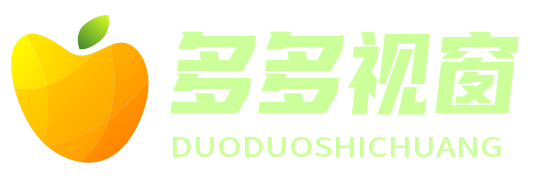cf代码意思
Title: A Beginner's Guide to CF (ColdFusion) Programming

Introduction to CF Programming:
ColdFusion (CF) is a rapid web application development platform created by Allaire in 1995, now owned by Adobe Systems. CFML (ColdFusion Markup Language) is the primary language used for CF programming. CF provides developers with a straightforward and efficient way to build dynamic web applications, offering a wide range of builtin functionalities and integration capabilities.
Getting Started with CF Programming:
To begin programming in CF, you'll need:
1.
Installation:
Install ColdFusion on your local machine or a server. You can download the installer from the Adobe website.2.
Text Editor or IDE:
Choose a text editor or an integrated development environment (IDE) to write your CFML code. Some popular choices include Adobe ColdFusion Builder, Sublime Text, Visual Studio Code, and IntelliJ IDEA.3.
Understanding CFML Syntax:
Tags vs. Script Syntax:
CFML supports both tagbased and scriptbased syntax. Tags resemble HTML/XML tags, while script syntax follows JavaScriptlike conventions. Choose the syntax that fits your preference and project requirements.
Variables:
Declare variables using the `
Control Structures:
Use `
Functions:
CFML provides numerous builtin functions for string manipulation, date/time operations, mathematical calculations, and more. You can also define custom functions using the `
Components (CFCs):
ColdFusion Components (CFCs) are reusable code blocks that encapsulate data and functionality. They promote code organization and modularity.4.
Database Connectivity:
CFML supports various databases like MySQL, SQL Server, Oracle, and PostgreSQL.
Use `
Utilize ORM (ObjectRelational Mapping) frameworks like Hibernate or builtin ORM capabilities in ColdFusion for simplified database operations.
Best Practices and Tips for CF Programming:
1.
Security:
Sanitize user inputs, validate data, and parameterize SQL queries to prevent security vulnerabilities like SQL injection and XSS (CrossSite Scripting) attacks.2.
Performance Optimization:
Cache frequently accessed data, minimize database queries, and leverage CFML's caching mechanisms for improved performance.3.
Error Handling:
Implement robust error handling mechanisms using `4.
Modularization:
Divide your code into reusable components and libraries to enhance maintainability and scalability.5.
Documentation:
Document your code comprehensively using comments and generate API documentation using tools like Swagger or ColdFusion's builtin documentation generation.6.
Testing:
Adopt testing methodologies like unit testing and integration testing to ensure code reliability and identify bugs early in the development process.Conclusion:
ColdFusion remains a viable option for web development, offering a rapid development environment and extensive builtin functionalities. By mastering CFML syntax, understanding best practices, and following efficient coding techniques, you can build robust and scalable web applications with ColdFusion. Explore the official ColdFusion documentation and community resources to further enhance your CF programming skills.
Happy Coding with ColdFusion!
[End of Document]
```html
Introduction to CF Programming:
ColdFusion (CF) is a rapid web application development platform created by Allaire in 1995, now owned by Adobe Systems...